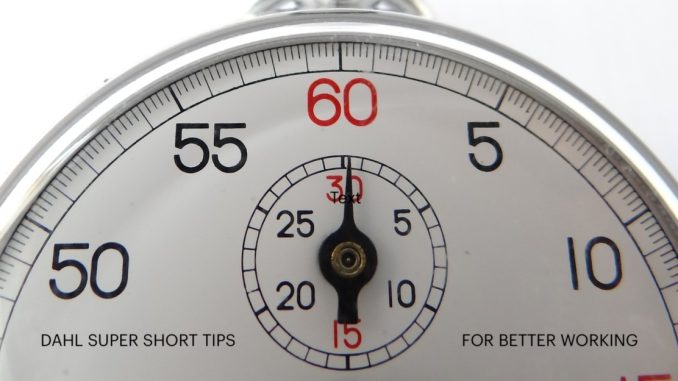
The best ways to schedule meetings (more efficient than Doodle)
If you are scheduling a meeting with other Warwick University members, don’t use Doodle polls, use Outlook scheduling. It is much more efficient, being already integrated with people’s calendars.
You can run a poll, or just directly choose from slots when the attendees are free. If you want people to be able to book specific types of session with you or your team (e.g. “assessment feedback meeting”), you can use the https://calendly.com/ system, connected to Outlook.
Here’s some more info about each method, with links to demo videos.
1. Participants choose using a poll
If you want to run a poll to allow invitees to vote on the time and date, use Scheduling Poll – just like Doodle, but integrated into Outlook so it already knows people’s availability, and automatically creates the event with the chosen dates in people’s calendars. No more manual checking of calendars required.
Watch this video demo from Heather Majors (YouTube channel with lots of great videos about using Microsoft tools).
Read this article detailing how to do this on Windows, Mac, and Outlook web.
2. Organiser chooses based on attendee availability
If you want to choose the time and date, then use the Scheduling Assistant. You can see people’s availability before setting the date and time.
Watch this video demo from Maryann Dobrowolski
3. Allow people to book a session using a pre-defined meeting type
Calendly is an external service, approved for use with Outlook. Use it to define types of meeting. Specify available locations, including in Teams. Design forms to gather pre-meeting information. Share the booking form link with people so that they can choose a slot in your calendar. For example, book an appointment with Robert O’Toole to discuss options for developing your own digital capabilities (this will make a real booking). Doing this will add the booking to your calendar and Robert’s.

Leave a Reply